As and when the construction of this blog, I propose, using some tutorials to share with you how I proceeded to design it.
 If you bothered to read my previous article RSS: theory. you will agree with me that a logical first application is to allow your readers to subscribe to your feed (syndication). I will put into practice the thing on my site.
If you bothered to read my previous article RSS: theory. you will agree with me that a logical first application is to allow your readers to subscribe to your feed (syndication). I will put into practice the thing on my site. On blogging, syndication is automatic as we have already said. A simple way to see if a site is "union" is to identify the icon representing right next to the address:
 To subscribe, your readers one thing to do: click on this icon! The problem is that RSS is a relatively new concept, at least in its use. Users do not yet know how to enjoy it. They know even less about the role of this icon (I knew nothing myself there are still two days). We must therefore do something more explicit. That is what we propose the interface of blogging:
To subscribe, your readers one thing to do: click on this icon! The problem is that RSS is a relatively new concept, at least in its use. Users do not yet know how to enjoy it. They know even less about the role of this icon (I knew nothing myself there are still two days). We must therefore do something more explicit. That is what we propose the interface of blogging: - Enter the administration of your blog (username, password), then click above on "Custom". You access page elements. Click top left "Add Page Element"

- the new page, you can see that Google offers a new tool that subscription will do for you! Choose it:
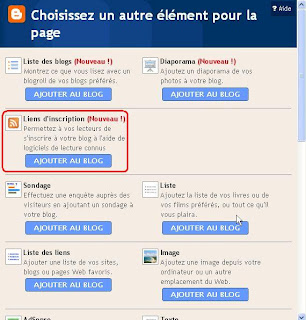
- The text box opens asking you to title the subscription links to your site / blog. Here we must be explicit ...

- Register. It is known that a subscription link is more effective when it is placed where visitors watch. In general, the top left corner is preferred. In my window page elements, so I will remove the logo that does nothing for me is to replace my subscription links:
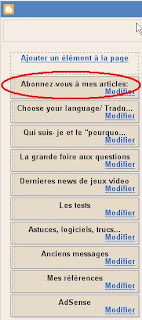
- Save your template. I spoke just above a link S subscription. Indeed, as you can see by updating the blog, two links appear: the first is to subscribe to your posts, comments associated with the second:

0 comments:
Post a Comment