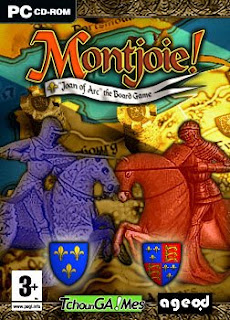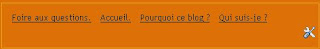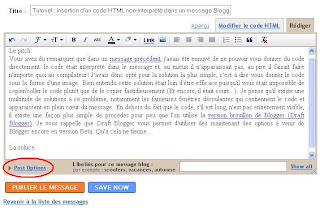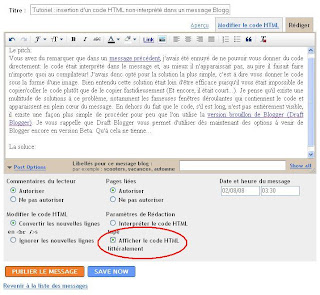Test PC: Montjoie! The medieval strategy game. Call
WARNING: If you tend to favor the beautiful pictures and beautiful music to the enjoyment of the game, change the site! Viiite. Here prerogative (peut-être. ..) Quarantine assumed and experience combined, only account on the fun. Even though the packaging does not follow ... Of course, when the marriage of fun, beautiful pictures and beautiful music is there, so much better and we will not fail to note. Moreover, the test Gen68 are constantly "evolving". The test of the game does seem that when I think having something to say. But nothing stops progress in its ruling, to see things previously unnoticed, later to find gross errors hitherto well hidden and I do not know what else ... All items will be edited so many times. It's also what should be the prerogative of the quarantine!
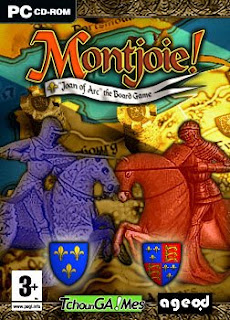
The prerogative of the quarantine is not only to understand the weaknesses and the qualities of a game differently from a young white nose (!) It's also about identifying jewelry that go unnoticed almost. Today, I test for the strategy game you Montjoie!. It is an adaptation of a PC board game released in 1998 and well known to aficionados of evening sprinkled around tables covered with pins. The team that developed the board game to understand it was not possible (or practical) to ordinary regular collection of players. It was therefore thought to develop a computerized version, similar in every respect. It has the merit of allowing games against an artificial intelligence leading and including myself constantly fees (even if it is true that I 'm sorry quiche in strategy, but it was not for lack of love strategy!). The game is distributed by the very friendly team of
AGEOD . The latter is
recognized for two main reasons: first, it is specialized in top-flight wargaming. Second, is a society that practices an art has now disappeared in the middle of the game. Attention, open your well ... esgourdes
AGEOD produces and distributes games ... finished! Yes, yes you read correctly with. Games that work without patch and everything. Periodic patches are just to improve the product and add additional functionality.
What is Montjoie! ? This adaptation PC runs at any point in the same way as the original ... except that you only drink (hic)! You're at a game board representing France in the war of 100 years. It is divided into regions, themselves composed of cities connected by roads. We even see on the side of the deck plate and removal of cards already played! Your goal is simple. As a representative of a "nation" of the time (we speak of factions so they are small), you must get as many regions as possible under your flag to earn points just for pretending to claim sovereignty over these territories. I do not speak knowingly of France. For if it is appropriate that the small kingdom of France extends over the regions, according to the course of history (otherwise we would not be here), we can totally go against the grain of the latter and play the victory of another faction. The playable factions are France, Flanders, England, Brittany, Navarre and Burgundy. The faction subsequently elected will decide the level of play is much easier to win with the initial allocation of land from the small kingdom of France with that of Navarre, for example.
The similarity of Montjoie! PC Montjoie! Tea is not only formal. The mechanism of the game is exactly the same. At first, you are asked to play historical scenarios, with specific rules vary slightly from one scenario to another, recounting some memorable passages of the Hundred Years War. Another option, play for free variants more or less extended the basic game. For my part, I have based this test on the extreme version of the game that is fullest. It best demonstrates the characteristics of the game because it adds to the basic game phase of diplomacy and a simulated mode eliminator "on Burnout (!) Where the last player in each round is eliminated successively.
The game is played in game turns and each turn is divided into 10 consecutive stages. Once the round is completed, all the stages again in the same order and so on until the end of the game after a predetermined number of laps depending on the scenario.
Once your initial territories established (the game gives you some flexibility ) Begins the sequence of phases:
Phase 1: removal of tax gain or gold. Each region brings you held gold in terms of the constructs that you have previously established in previous rounds. A simple Garrison earns less than a castle, which itself brings in less than a fortress. Castles and fortresses are not built solely for defensive purposes but also for monetary consideration. Keep that in mind because, again, Montjoie! is a well famous strategy game ...
Phase 2: diplomacy. Phase suitable for extreme version, it allows either to buy votes from other factions to promote war or peace in the later phase of determining the political choice, either to incite an attack on a town by placing a premium, or finally to propose alliances with other factions by proposing a bonus that will be affected in case of compliance the alliance at the end of turn.
Phase 3: determining the political choice. In other words, we have to choose peace or war. That's majority rules where the importance of being able to buy votes ... If peace, each faction receives only four cards "fighting" and is entitled only to an attack against other factions. In case of war, the card number up to 6 and the number of attacks may be more important in terms of other criteria.
Phase 4: Distribution of the cards. Each faction receives the number of cards corresponding to political choice majority. It is not possible to describe exhaustively all the cards of the game as part of this article but remember that they are of several kinds: maps of attack or defense, special cards that allow dirty tricks and influence cards that can be out the most tense situations and you touch based on your earnings and your territorial acquisitions in gold.
Phase 5: Purchase of maps and construction. This is where you use the most maliciously staffing gold you have. You can buy cards to complete a staffing base fails. You can also transform into garrisons and castles / fortresses or castles in order to increase the defensive value but also, as we have seen, the future earnings.
Phase 6: New College of factions. Montjoie! is a game where the order of play significantly affects the course of events. It may be interesting to be the first to play to benefit, for example, random events (see below). But it can also be profitable to play last to benefit Information on the remaining cards of the other factions (which appears on the screen) and play accordingly. This phase can take the order of play factions randomly, knowing that not a single faction only starts two consecutive rounds of play.
Phase 7: random events. The game runs ten random events related to the time to promote the appropriate faction of the first round (or instance of the handover of the Pope's intervention) or, alternatively, to penalize all players (the plague!)
Phase 8: allegiance enemy cities. At the beginning of the game each faction "has" more about her free cities that can connect for free to his faction, provided they are connected to your cities by road. It is a simple and peaceful gain territory. Attention, with the advance of the game free cities are becoming more rare except when the process "eliminator" is set in motion: all garrisons, castles and fortresses factions eliminated revert Free.
Phase 9: conquer enemy cities. This is the major phase of the game, but not necessarily the most strategic. Here, depending on the policy choices and certain other criteria, you have a number of attacks. Once a selected target, the maneuver is always the same. If you're attacking, you choose two cards to attack. If you advocate a single. Because the latter is simulated by the defensive value of your garrison, castle or fortress attacked. In both cases, you can add special cards such as card "Engineer", which undermines the attack or defense side. By comparing the sum of cards on both sides (basis points) was the first idea of the power relationship. But this is where chance plays its role. Each player takes a die whose circulation is in addition to base points. Whoever has accumulated the largest sum wins, but ... you can at the last moment, playing a card that will change things: a point of influence map "finger of God" which multiplies combines both your point and so on. etc.. In short nothing is played until the end. If you have lost the battle, played your cards are wasted except to play a card "withdrawal". So beware of attacks coming from other factions. If you win, you get your cards, which can however be played in defense. Subtle is not it? And yet, I pass the cards ambassadors and skinners, who deserve an article in their own right!
Phase 10: save points suitor. Once all other battles and skirmishes played, each faction is left with a number of entire regions (That is to say that we have all the cities that compose). The computer does the counting of these regions reflects regional bonus (some regions such as Paris or Calais are historically very important and those who possess them can touch 1 to 2 points from claiming additional region) and accumulate points of suitor for the ride with the previous points.
This last phase is completed, we return to the first (and tax gain of gold) whose calculation is done taking into account the new situation in regions garrisons , castles and fortresses. And continue in phases so new .... etc.. At the end of a predefined number of laps (10 in the extreme variant) is the custodian of the greatest number of points contenders wins.
Everything in the game is for the player knows where he is constantly compared to other factions. Interface, modeled perhaps on the game board is a model of clarity. We take pleasure to gradually discover how to use a particular information of the interface to be able to defeat (it took me some time uh ... to understand the importance an indication of the number of cards from each faction, for example). Several game speeds are available as well. Beginners can put on the slow time to understand how to play the other factions, before moving rapidly when they have understood the intricacies of the game and it's the computer to play.
But where the effort is really commendable is that the designers have added to this a powerful contextual online help. But also a real historical database is extremely comprehensive, listing all the events and characters of the game was even entitled to a timeline that materializes the historical context of each scenario. Great art! In short, Montjoie! is not only a game really deep, fun and addictive but also a real history lesson for those who dig a little database. Montjoie! Is the game that "cursed Kings" is to literature? Let's say the parallel is not completely absurd ...
For there is still a "but" ... you remember qu'AGEOD, which distributes the game, makes a point of honor distribute only the finished products? I can assure you that plenty of cases in respect Montjoie!. We can note some small bugs from time to time but nothing as normal and nothing particularly prohibitive. Some on the forums, have been pleased to find all the problems but as far as I'm concerned, the only ones I faced were in multiplayer. Because there is an excellent multiplayer Montjoie! that works very well. No point spread. You just have to find partners and it is not straightforward given the smallness of the community.
The problem is not there. It lies rather in the fact that the team that developed the game ... amateur! And yes it may seem incredible when you see the quality of the product but Pascal Bernard, game designer from the small studio
Chung Games behind Montjoie!, Only works with a designer and programmer. This explains the difficulties of the studio to follow Montjoie! like a big professional studio. However, this type of structure offsets reduced monitoring frequency random by a fully functional product at its output which, again, is becoming scarce. Knowing that the team works and already sleeping on a PC version Following the Montjoie!, Renaissance (the title says most by itself) it is hoped that the additions of the new engine version will be transposed in the form of patches additives (not patches) Montjoie! Still, that Montjoie! is a finished product, perfectly playable, produced by a team of passionate and which is monitored by those same fans. And that, it deserves the utmost respect!
- Game statégie deep.
- interface very clean.
- Music well chosen.
- Very informative.
- Played in an hour or two.
- No need to opponents saw the quality of AI.
- There is still a mutlijoueurs in case ...
- few bugs last much less than the vast majority of games.
- There is a demo here.
Cons:
- Few players for multiplayer.
- Only downloadable here .
- bof ... something else? I think not!
rating Gén68 (Pouët Pouëëëët ...): 9 / 10 If you liked this article or brought you something, or rather if you did not like and that its contents can be completed, thank you to leave a comment . It is through your actions that this blog will improve.